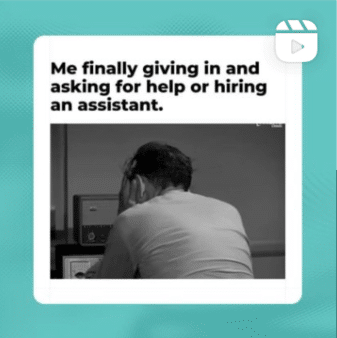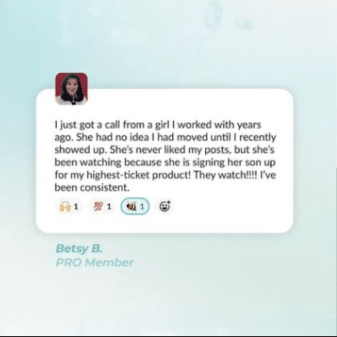Are you asking yourself “Why should I use Instagram Live?” I know you don’t want to hear it, but if you want to expand your following on Instagram you really need to use Instagram Live.
 The broadcast is available for 24 hours for people to rewatch it. So even if your broadcast doesn’t get a lot of traction initially, you could see the views tick up as more people watch the Live over the full 24 hours.
The broadcast is available for 24 hours for people to rewatch it. So even if your broadcast doesn’t get a lot of traction initially, you could see the views tick up as more people watch the Live over the full 24 hours.
 If you’re not sure what to title your live stream, remember to keep it short and concise. Even if people tune in mid-live stream, having this title pinned will help to understand the purpose of your live stream – a great way to improve your viewer retention.
If you’re not sure what to title your live stream, remember to keep it short and concise. Even if people tune in mid-live stream, having this title pinned will help to understand the purpose of your live stream – a great way to improve your viewer retention.
 Don’t have a branded hashtag yet? Use your website URL if it’s short and concise. This is an easy way to nudge people to your website.
Don’t have a branded hashtag yet? Use your website URL if it’s short and concise. This is an easy way to nudge people to your website.
 Even before you go live with your guest, ask them to let their followers know about the broadcast. Then, when they’re live with you, people will know exactly what the live broadcast is all about. Don’t forget to thank them after the broadcast too, by tagging them in your Instagram Story.
Even before you go live with your guest, ask them to let their followers know about the broadcast. Then, when they’re live with you, people will know exactly what the live broadcast is all about. Don’t forget to thank them after the broadcast too, by tagging them in your Instagram Story.
 If you’re feeling bold take it a step further. When someone is consistently showing up on your live broadcast head over to their account and leave a nice comment. Even better, reach out in the Instagram Direct Message to start a one-on-one conversation.
If you’re feeling bold take it a step further. When someone is consistently showing up on your live broadcast head over to their account and leave a nice comment. Even better, reach out in the Instagram Direct Message to start a one-on-one conversation.
 You have a better idea of how many people are watching your live broadcast and exploring your Instagram feed. Plus, people who haven’t tuned into your Instagram Live will want to know what all the buzz is about.
You have a better idea of how many people are watching your live broadcast and exploring your Instagram feed. Plus, people who haven’t tuned into your Instagram Live will want to know what all the buzz is about.
 It not only encourages your followers to share their feedback in real time, but it’s a great engagement strategy. Rather then being passive viewers, your followers feel like active participants in your live broadcast.
It not only encourages your followers to share their feedback in real time, but it’s a great engagement strategy. Rather then being passive viewers, your followers feel like active participants in your live broadcast.
 It’s simple and easy to do. While you’re live tap into your camera. Then, you can share the photo or graphic live during the broadcast. This strategy can bring home the point that you’re teaching or add additional value to your broadcast.
It’s simple and easy to do. While you’re live tap into your camera. Then, you can share the photo or graphic live during the broadcast. This strategy can bring home the point that you’re teaching or add additional value to your broadcast.
Why You Should Use Instagram Live
While a lot of people love to use Instagram Stories, far fewer are comfortable using Instagram Live. But here’s the deal, if you’re not using Instagram Live then you’re missing out on a key opportunity to connect with your followers. In a nutshell, Instagram Live is a feature that allows people to stream videos and engage with their followers in real time. When someone shares an Instagram Live, you’ll see a ring highlight around their Instagram avatar. If you’ve shared an Instagram Story and Instagram Live broadcast, people will see this menu when they tap on your avatar.7 Ways to Get More Views on an Instagram Live
I get it, the idea of being live can seem nerve-wracking. But as you share more Instagram Lives, you’ll find that it’s easier than you think. Here are my top seven tips that will help you make the most of your Instagram live streams.#1 Pin the Instagram Live Title
Without a doubt this is the number one mistake people make on Instagram Live. As soon as you tap to go live, make sure to put the title of your live stream in the comment section. Then, pin it so it stays at the top of your comment feed.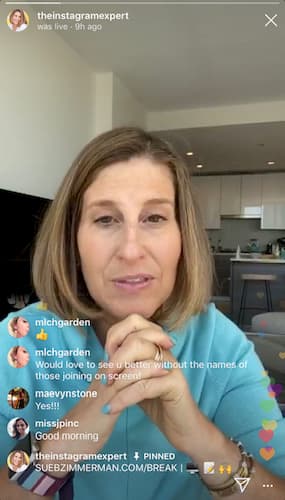 If you’re not sure what to title your live stream, remember to keep it short and concise. Even if people tune in mid-live stream, having this title pinned will help to understand the purpose of your live stream – a great way to improve your viewer retention.
If you’re not sure what to title your live stream, remember to keep it short and concise. Even if people tune in mid-live stream, having this title pinned will help to understand the purpose of your live stream – a great way to improve your viewer retention.
#2 Put a Branded Hashtag or URL in Your Title
Another easy way to build awareness about your Instagram Lives is by including your branded hashtag or URL in your title. For example, I always use #SueBLive. Since I’ve used it consistently in all of my Instagram live streams, my followers know exactly what I’m talking about and are more likely to use it to tag their related Instagram content. Don’t have a branded hashtag yet? Use your website URL if it’s short and concise. This is an easy way to nudge people to your website.
Don’t have a branded hashtag yet? Use your website URL if it’s short and concise. This is an easy way to nudge people to your website.
#3 Invite an Instagram Live Guest
Before you rush out to invite your best friend to your Instagram Live, hear me out. When you invite someone to be a guest on your live stream you need to think about the value that they’ll bring to your followers. Ask yourself a few questions: – Do your business goals align? – How will your guest enrich the broadcast for your followers? – What are the main takeaways you want for your followers? Even before you go live with your guest, ask them to let their followers know about the broadcast. Then, when they’re live with you, people will know exactly what the live broadcast is all about. Don’t forget to thank them after the broadcast too, by tagging them in your Instagram Story.
Even before you go live with your guest, ask them to let their followers know about the broadcast. Then, when they’re live with you, people will know exactly what the live broadcast is all about. Don’t forget to thank them after the broadcast too, by tagging them in your Instagram Story.
#4 Follow Up with People Who Comment
It’s simple: if people are commenting on your live broadcast you need to return the love. People who are actively taking the time to ask you questions or provide feedback are the exact people you need to connect with. Just look at the responses I got on a recent Instagram Live, including an awesome shout out from a happy customer.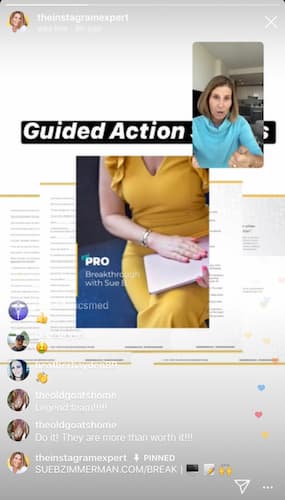 If you’re feeling bold take it a step further. When someone is consistently showing up on your live broadcast head over to their account and leave a nice comment. Even better, reach out in the Instagram Direct Message to start a one-on-one conversation.
If you’re feeling bold take it a step further. When someone is consistently showing up on your live broadcast head over to their account and leave a nice comment. Even better, reach out in the Instagram Direct Message to start a one-on-one conversation.
#5 Use Keywords in Your Instagram Live Title
Similar to any other marketing campaign, you want to know how people stumbled upon your Instagram content. During your broadcast ask your followers to leave a branded hashtag in your Instagram post comments. For example, I ask my followers to leave #SueBLive on my most recent Instagram post. You have a better idea of how many people are watching your live broadcast and exploring your Instagram feed. Plus, people who haven’t tuned into your Instagram Live will want to know what all the buzz is about.
You have a better idea of how many people are watching your live broadcast and exploring your Instagram feed. Plus, people who haven’t tuned into your Instagram Live will want to know what all the buzz is about.
#6 Utilize the Live Question Sticker
You probably already know about the Instagram Stories stickers, but did you know that you can actually respond to questions on your live broadcast? Here’s how to do it in a few easy steps: – First, share the question sticker in your Instagram Stories – Then, during your live broadcast swipe up – Next, you’ll see a row of icons – Tap on the icon that looks like a deck of cards with a question mark – Finally, pick the question you want to share with your audience It’s so simple! It not only encourages your followers to share their feedback in real time, but it’s a great engagement strategy. Rather then being passive viewers, your followers feel like active participants in your live broadcast.
It not only encourages your followers to share their feedback in real time, but it’s a great engagement strategy. Rather then being passive viewers, your followers feel like active participants in your live broadcast.
#7 Share an Image Live
Your goal with Instagram Live should always be to keep your audience engaged and interested in what you’re saying. Rather than talking endlessly into the camera, try surprising your followers by sharing a photo or graphic live. It’s simple and easy to do. While you’re live tap into your camera. Then, you can share the photo or graphic live during the broadcast. This strategy can bring home the point that you’re teaching or add additional value to your broadcast.
It’s simple and easy to do. While you’re live tap into your camera. Then, you can share the photo or graphic live during the broadcast. This strategy can bring home the point that you’re teaching or add additional value to your broadcast.