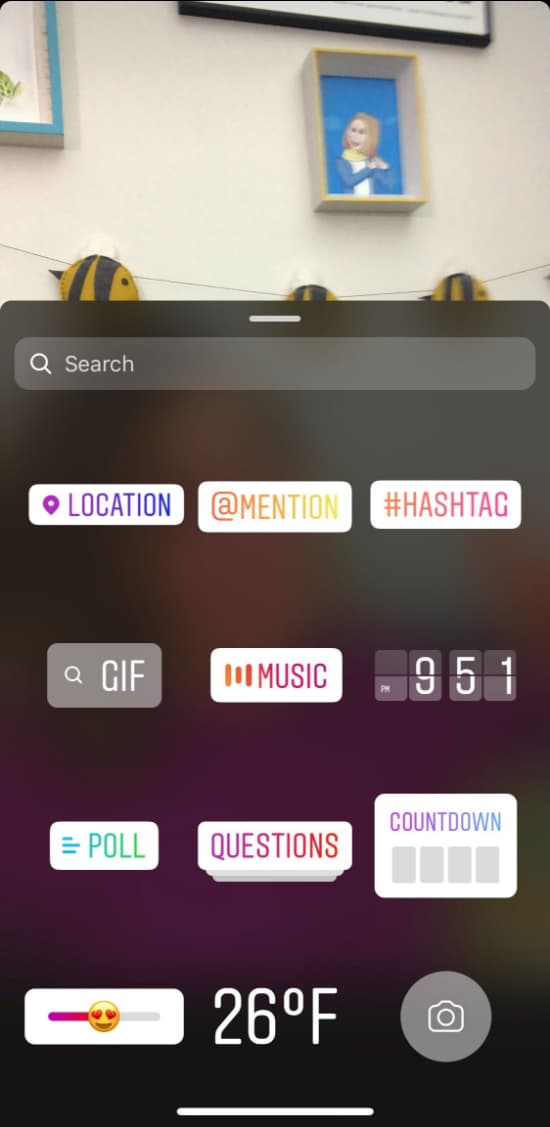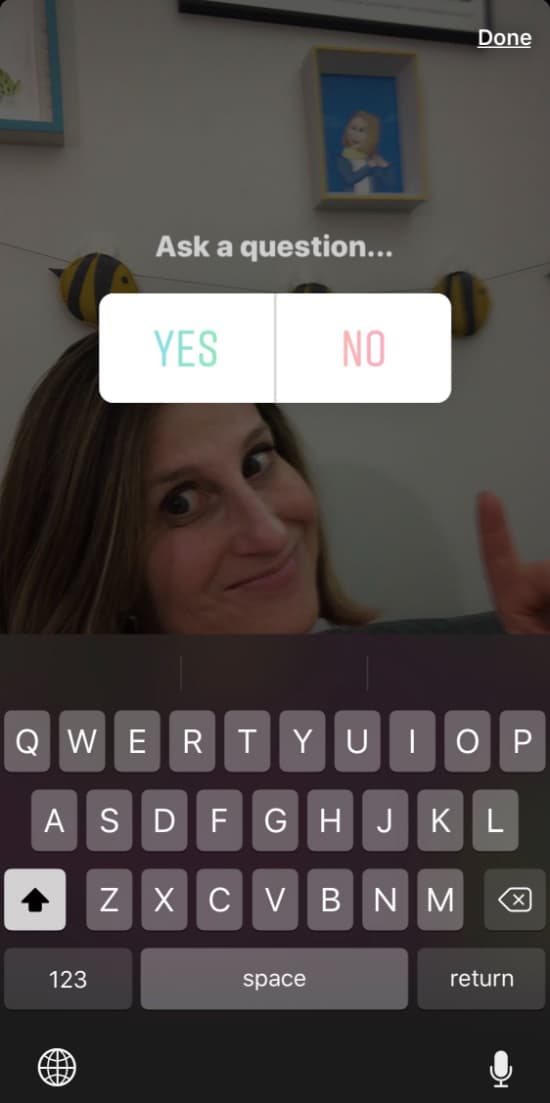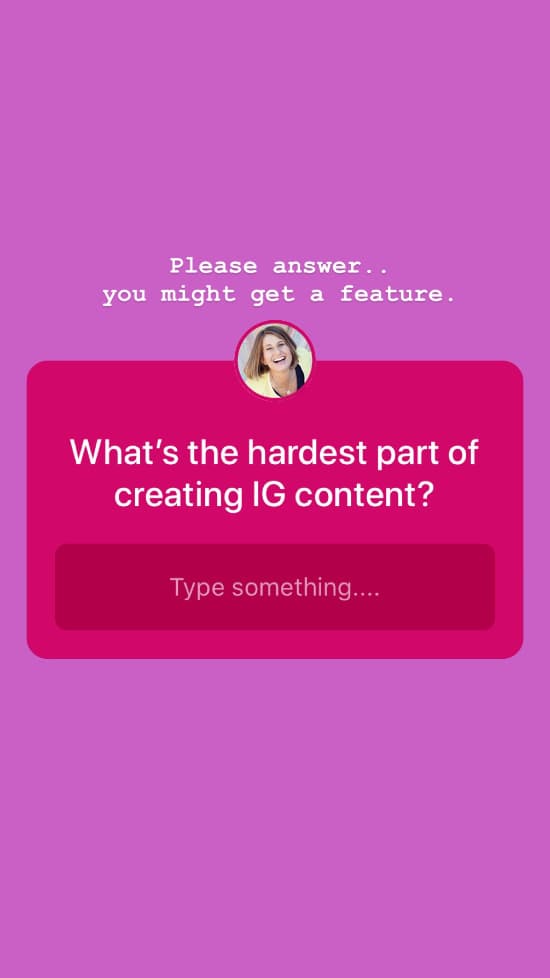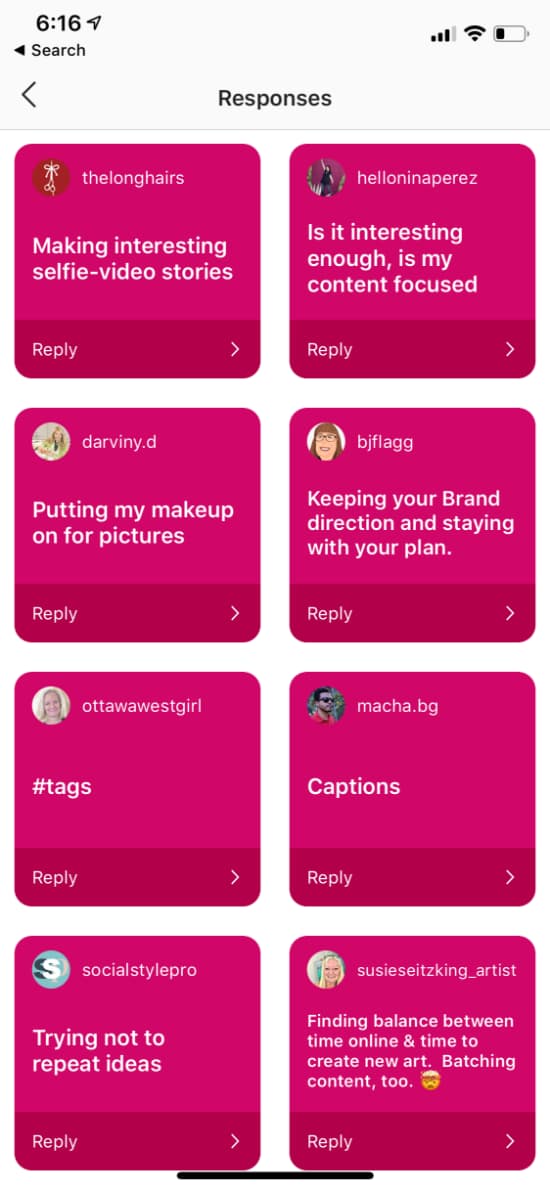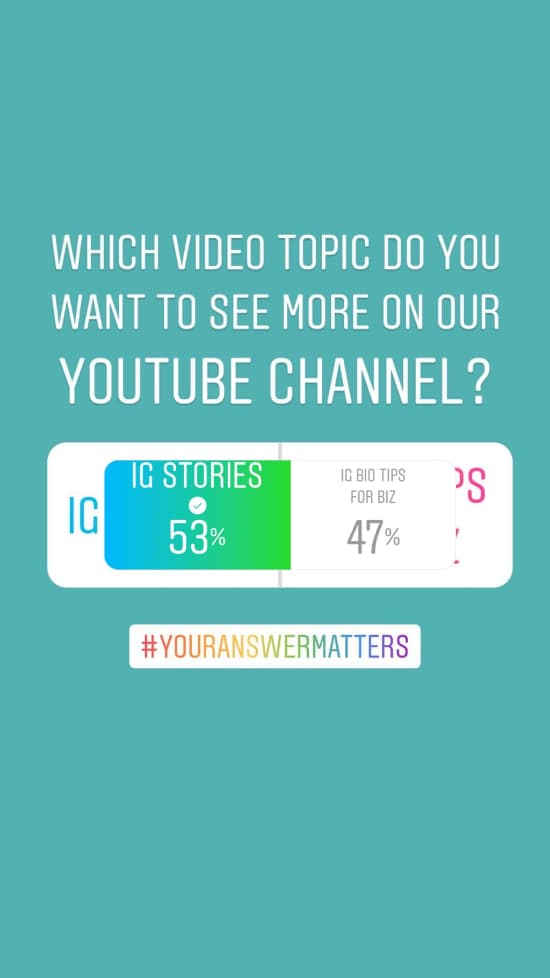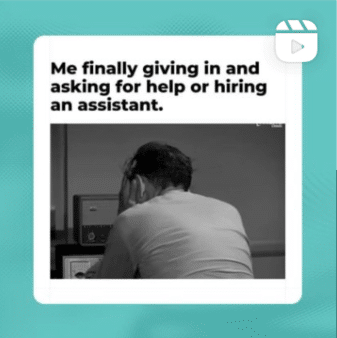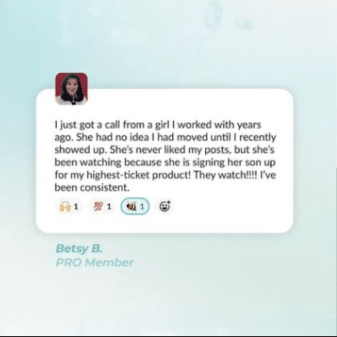Sending out a survey can be a daunting task. You end up practically begging your email list to help a friend out. Well it doesn’t have to be that way anymore. You can now poll your audience easily with the help of Instagram Stories polls.
Introduced in 2017, Instagram Stories polls allow you to get instant responses from your followers. So whether you’re asking about a new product, hyping an upcoming event or strategizing future content, you can get the feedback you need to help your business grow.
Why You Need Feedback from Instagram Stories Polls
Instagram Stories polls are another example of how Instagram is encouraging people to engage more and resist the temptation of tapping through. While polls are certainly fun to share, there are plenty of businesses cases for Instagram Stories polls too.
Let’s be honest, how many of us answer traditional surveys? There’s a good chance not many. Traditional surveys can feel like they take too long and, most of the time, we don’t know how our feedback is being used. But if you’re intentional in how you use Instagram Stories polls, it can be the most effective way to find out what your audience wants.
How to Share Instagram Stories Polls
Before I dive into the creative ways you can use Instagram Stories polls, here’s a quick refresh on how to share an Instagram Stories poll. Check out this video if you want more helpful tips about sharing interactive Instagram Stories.
#1 Pick the content you want to share. Then, tap on the sticker.
#2 Tap on poll.
#3 Pick your preferred Instagram Stories poll. In this case, I picked a yes/no poll sticker.
#4 Lastly, stylize your poll by choosing your response options. You can also add text and other design elements to make your poll more eye-catching. Then tap “your story” to share, and you’re done.
How You Can Use Instagram Stories Polls
I suggest sharing both Instagram Stories poll formats since they can lead to different responses and opportunities to spark a conversation.
Just remember to keep your questions short and easy-to-answer. People are likely not spending more than a few seconds looking at your poll, so if it’s unclear they’re unlikely to respond. Let’s explore how you can use Instagram Stories polls.
#1 Instagram Stories Question Sticker
Incorporating open-ended questions in your strategy is a surefire way to increase engagement on Instagram Stories. If you’re someone who owns a coaching or another service-based business, you can use the questions sticker to hear directly from your followers about the services they want and learn how you can better serve their needs.
For example, I used the question sticker to find out more about my followers content challenges. To encourage more engagement, I also mentioned that I might even feature responses in my Instagram Story.
This question got a ton of responses. You can see a few of the responses below. My suggestion is to keep an eye on the conversations happening in your Instagram post comments and messages in your Instagram Direct Message.
When you ask a question that is actually a concern for your followers, or something they’re interested in, they are much more likely to respond. You can also show them that you value their feedback by sharing their responses in future Instagram Stories posts. To share a response simply tap on the word “reply” under their answer.
#2 Instagram Stories Yes/No Poll
Instagram might only give you two answer options for your Instagram Stories poll, but that doesn’t mean you have to limit your creativity. While these polls might not provide you detailed responses like an open-ended question, they are a quick way to survey the general feelings of your audience.
Here’s how I used this poll sticker in a recent Instagram Story. Rather than guessing what my followers want to see, I shared this sticker poll to gauge what kind of Youtube content they’d like to see more of. The SBZ team and I will use this feedback as we continue to develop Youtube content in the future.
How Instagram Stories Polls Results Will Help You
Take it from me, sometimes your followers responses will surprise you. With Instagram Stories polls there’s no need to guess what they’re thinking – just ask! I’ve said it before, but the conversations that happen in the Instagram direct message are golden. When people take the time to respond to your Instagram Stories poll, make sure you’re making the most of their engagement by reaching out in the direct message.
Not seeing a lot of responses to your Instagram Stories poll? The best question to ask your followers to convert into leads is an open question. Consider the kind of questions that will encourage your followers to open up and share more. Once you see the response, you can share it in your Instagram Story. You can also reach out in an Instagram direct message to continue the conversation.
Make sure you are putting all of this info into your stories
If you want to communicate more with your followers (hint, hint you should), then it’s time to think strategically about your Instagram stories. That’s why I’ve put together a FREE download that has 4 ways you can engage with your followers using Instagram stories stickers.